Essential Schema Markup Guide for Service Businesses: Boost Your Local SEO
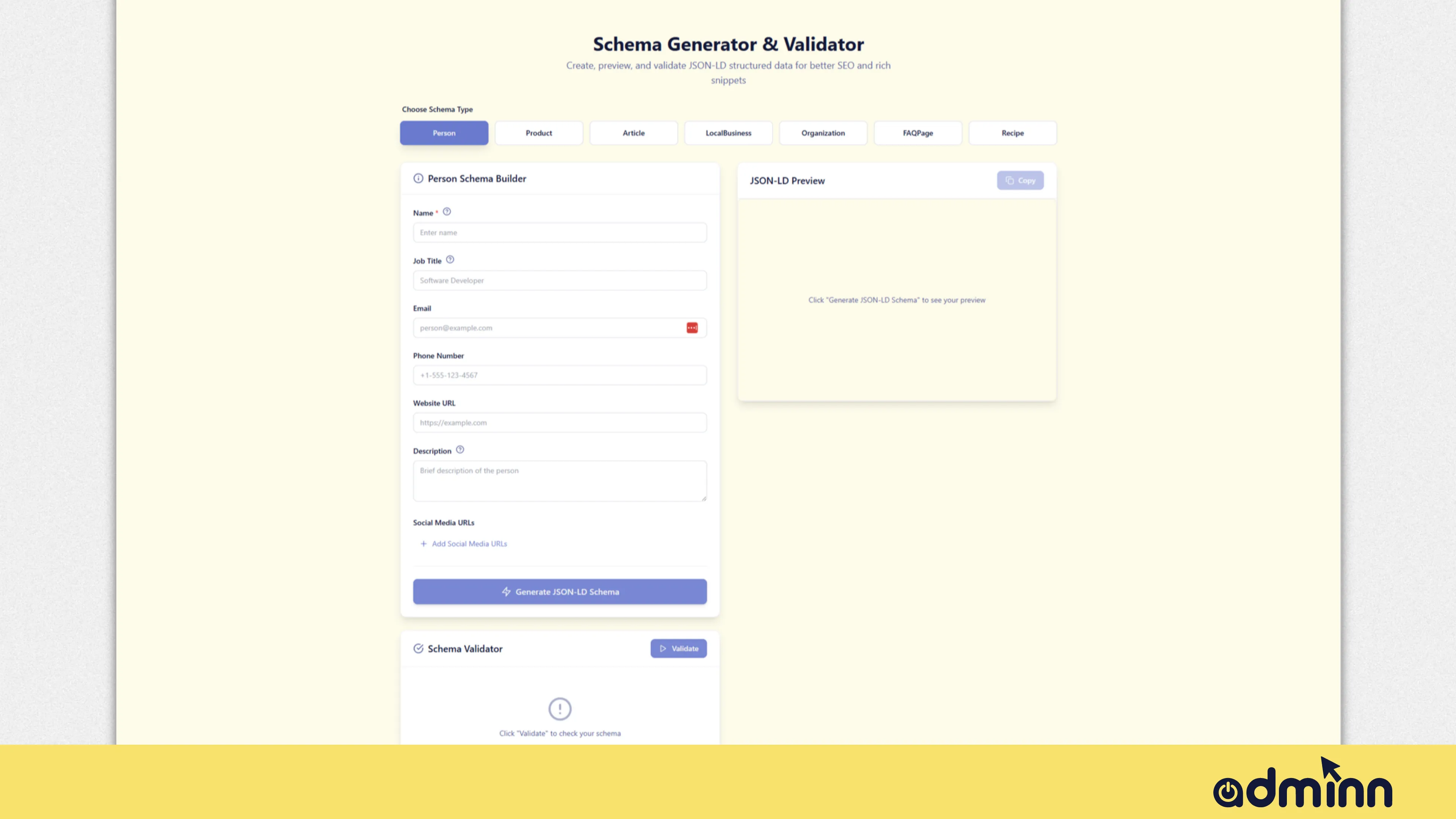
Schema markup provides service businesses with a powerful way to communicate with search engines about their offerings. By implementing structured data correctly, local service providers can improve visibility in search results and attract more relevant traffic to their websites.
Understanding Schema Markup for Service Businesses
What Is Schema Markup and Why It Matters
Schema markup is a specific code that you add to your website to help search engines understand your content better. This code creates an enhanced description (commonly known as a rich result) that appears in search results. For service businesses, schema can highlight key information like service areas, business hours, and customer ratings directly in search listings.
The code follows standards established by Schema.org, a collaborative project founded by Google, Microsoft, Yahoo, and Yandex. This standardized approach to structured data ensures search engines can consistently interpret information about your business.
How Schema Structure Affects Your SEO Results
When properly implemented, schema markup can positively impact your SEO in several ways:
- Rich results make your listings stand out in search results
- Search engines better understand what services you offer
- Local search visibility improves through clear geographic signals
- Mobile search results often prioritize businesses with complete schema
Research indicates that pages with schema markup rank an average of four positions higher in search results compared to those without it. This structured data helps search engines connect your business with relevant queries from potential customers.
Essential Schema.org Types for Service Businesses
LocalBusiness Schema: The Foundation for Service Companies
The LocalBusiness schema type serves as the foundation for service businesses online. This schema communicates critical information about your company, including:
- Business name and description
- Physical location and service area
- Contact information
- Business hours
- Social profiles
Here’s a basic example of LocalBusiness schema:
{
"@context": "https://schema.org",
"@type": "LocalBusiness",
"name": "Smith Plumbing Services",
"address": {
"@type": "PostalAddress",
"streetAddress": "123 Main Street",
"addressLocality": "Austin",
"addressRegion": "TX",
"postalCode": "78701"
},
"telephone": "(512) 555-1234",
"url": "https://www.smithplumbing.com"
}This structured data helps search engines associate your business with specific locations, making it more likely to appear in local search results.
Service Schema Markup: Highlighting Your Offerings
While LocalBusiness establishes your company’s identity, Service schema markup describes what you actually offer. This schema type allows you to detail specific services, pricing, and service areas.
The Service schema includes properties like:
- serviceType (the category of service)
- provider (who delivers the service)
- areaServed (geographic coverage)
- serviceOutput (what customers receive)
Using a schema markup generator can simplify creating proper service markup for your pages.
Step-by-Step Implementation of Service Schema Markup
Required Properties for Effective Service Schema
To create effective service schema, include these essential properties:
- name: The name of your service
- serviceType: Category or type of service
- provider: Your business entity
- areaServed: Geographic area where you operate
- description: Detailed explanation of the service
- url: Link to the specific service page
Each property helps search engines understand different aspects of your service offerings.
JSON-LD Examples for Service Pages
JSON-LD (JavaScript Object Notation for Linked Data) is the recommended format for implementing schema. Here’s an example for a service page:
{
"@context": "https://schema.org",
"@type": "Service",
"serviceType": "Home Renovation",
"name": "Kitchen Remodeling Services",
"provider": {
"@type": "LocalBusiness",
"name": "Acme Home Renovations"
},
"areaServed": {
"@type": "GeoCircle",
"geoMidpoint": {
"@type": "GeoCoordinates",
"latitude": "30.2672",
"longitude": "-97.7431"
},
"geoRadius": "50"
},
"description": "Complete kitchen remodeling services including cabinet installation, countertops, and appliance fitting.",
"url": "https://www.acmerenovations.com/services/kitchen-remodeling"
}This structure clearly communicates to search engines what service you offer, where you offer it, and directs users to the relevant page on your site.
Structured Data Examples for Small Service Sites
Service Provider Schema Example
For professional service providers like consultants or freelancers, combining Person and Service schemas often works best:
{
"@context": "https://schema.org",
"@type": "Service",
"name": "Financial Advisory Services",
"provider": {
"@type": "Person",
"name": "Jane Smith, CFA",
"url": "https://www.janesmith.com/about"
},
"serviceType": "Financial Planning",
"description": "Personalized financial planning and investment management for individuals and families.",
"url": "https://www.janesmith.com/services"
}This example shows how individual service providers can structure their data to highlight both their personal credentials and service offerings.
Professional Service Schema Example
Law firms, accounting practices, and other professional service businesses can use this approach:
{
"@context": "https://schema.org",
"@type": "Service",
"name": "Business Incorporation Services",
"provider": {
"@type": "LocalBusiness",
"name": "Johnson Legal Group",
"@id": "https://www.johnsonlegal.com/#organization"
},
"serviceType": "Legal Service",
"description": "Complete business incorporation services including document filing, compliance review, and ongoing legal support.",
"url": "https://www.johnsonlegal.com/services/business-incorporation",
"areaServed": ["Austin", "San Antonio", "Houston"]
}
The identifier property (@id) creates a connection between this service and other schema on the site about the organization.
Advanced Schema Techniques for Service Businesses
Connecting Service and LocalBusiness Schema
Creating relationships between different schema types strengthens your structured data. Use the sameAs property to connect entities:
{
"@context": "https://schema.org",
"@type": "LocalBusiness",
"@id": "https://www.expertplumbers.com/#organization",
"name": "Expert Plumbers Inc.",
"url": "https://www.expertplumbers.com",
"hasOfferCatalog": {
"@type": "OfferCatalog",
"name": "Plumbing Services",
"itemListElement": [
{
"@type": "Offer",
"itemOffered": {
"@type": "Service",
"name": "Emergency Plumbing",
"url": "https://www.expertplumbers.com/services/emergency"
}
}
]
}
}This structure creates a clear relationship between your business entity and the services you offer.
Using Schema to Define Service Areas
For businesses serving multiple areas, properly defining service coverage is crucial:
{
"@context": "https://schema.org",
"@type": "Service",
"name": "Home Cleaning Services",
"areaServed": [
{
"@type": "City",
"name": "Austin",
"sameAs": "https://en.wikipedia.org/wiki/Austin,_Texas"
},
{
"@type": "City",
"name": "Round Rock",
"sameAs": "https://en.wikipedia.org/wiki/Round_Rock,_Texas"
}
]
}
The sameAs property links to authoritative sources about each location, helping disambiguate places with similar names.
Testing and Validating Your Schema Structure
Tools to Verify Your Schema Implementation
After implementing schema markup, validation is essential. Use these tools:
- Google’s Rich Results Test (https://search.google.com/test/rich-results)
- Adminn’s Schema Markup Generator and Validator (https://adminn.co/schema-markup-generator/)
- Structured Data Testing Tool alternatives like https://www.validatorseoguru.com/
These tools check for syntax errors and help ensure search engines can properly interpret your markup.
Common Schema Markup Errors to Avoid
Watch for these common mistakes:
- Missing required properties
- Incorrect property values
- Inconsistent business information across pages
- Markup that doesn’t match visible page content
- Using outdated schema types or properties
Fixing these issues improves how search engines interpret your structured data.
Implementing proper schema markup requires attention to detail, but the potential SEO benefits make it worthwhile for service businesses looking to improve their online visibility. Start with the basics and gradually expand your structured data as you become more comfortable with the syntax and requirements.
